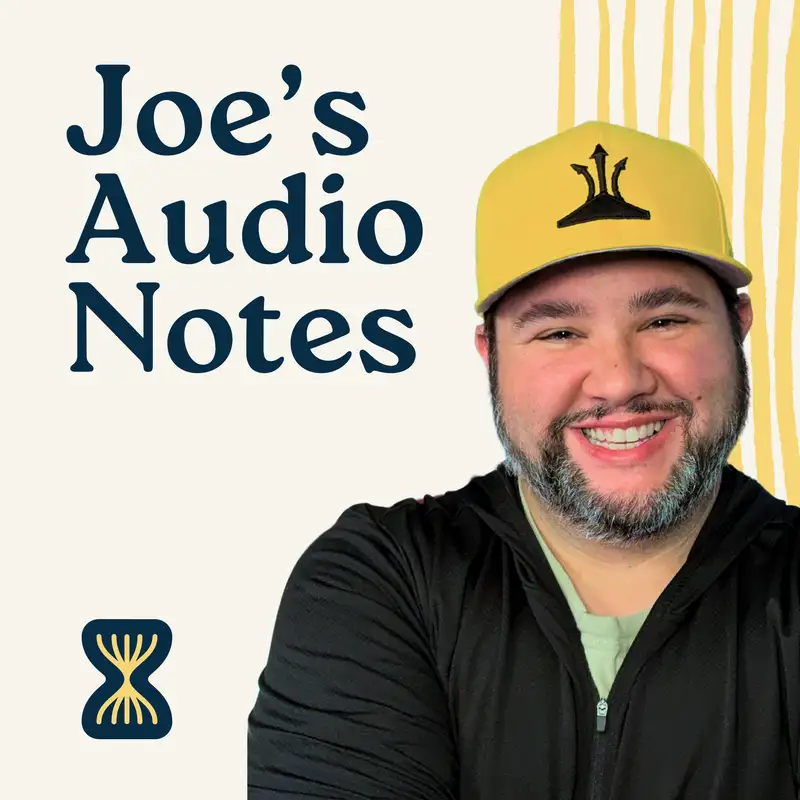I've been thinking a lot about my coaching tools. This is uh take two I accidentally hit uh stop the first time I was recording this. Luckily I was only two minutes in um anyway I was thinking a lot about my recording tools this week or my coaching tools rather this week. um I am ending my subscription to clarity flow clarity flow used to be zip message and I really, really wanted to make that work. I appreciate the work that Brian Castle does. He's the founder of clarity flow. I loved zip message but like a combination of it, you know, just having like too many features, I think and my client's not using it. um led me to not want to use anymore. Like I you know and I I feel like I was in like an early like user interview that shaped the future of zip message as it turned into clarity flow, and I fear that my feedback guided it in in an unforeseen direction. I thought that, you know, like the $20 a month for sending a synchronous videos plan would stay and then higher levels would include the stuff that is now just like core dec clarity flow. And that's great for people who use it, but I just I don't. And neither do my clients. And so I don't really see the value in paying fifty bucks a month for something that little to know people are getting value from. So um I've been thinking about what I want to do with my AC synchronous coaching, the the unstuck sessions. And I was looking at like Marco Polo and Voxer and all of these things are just okay. uh And then my friend Kat Mulvaill uh sent me in the direction of Zoom chat, which is something I didn't know existed. And it's really robust you can do video and audio messages. You can send documents and chats and create groups and there's the added benefit of, well, I'm already using Zoom for my synchronous calls and basically everybody already has a Zoom account. and if they don't they will soon because Microsoft is sunsetting Skype. So this made makes a lot of sense to me. And so I did end up canceling clarity flow and I'll be moving. I mean right now I have one a sync coaching client. My other coaching clients are s synchronous and we do some async stuff, but um what I'm doing now is Zoom chat for the ACYC stuff, right? And that's something where I can eat like you know, the other thing about like clarity flow is that I don't think the mobile app is particularly good uh it's it's adequate. uh and then there's just like little UI issues with clarity flow in general. um you know, like for example, like when when you mark something as as red or like mark all messages as scene, it says, are you sure, but it doesn't give any options? You just have to click, are you sure again? Which is a like a weird little thing. and like it doesn't handle multiple accounts. Well, like I do coaching in clarity flow for myself and for Justin Moore, uh through Wizards Guild, they use clarity flow. And there's no easy way for me to see only my coaching clients or only the wizard Guild coaching clients, and so now I just have two clarity flow counts. um and that's like the way to sort it. So like you know, I don't like that. um So anyway, so zoom chat is looks great. It looks like it's everything I wanted. um it doesn't require me to give my phone number like I like and like yes my phone number now is on my business card. I've had my phone number for 25 years It'll be twenty years in October. Nope in September. um So like my number is out there, but there's there's something different about formalizing it for a client coach relationship. And honestly like phone is not the the best way to get me. Like I have clients that text me and if it's not also in an email, like I'll I will forget about it. I don't manage tasks in messages, right? In like text messages. So having zoom chat up or like optionally logging into it every couple of days to do the acing stuff makes perfect sense. The other tools I'm using areella, which is just the best. I thinkella is such an amazing app. I just upgraded to pro or whatever it is like the highest plan to have like a custom domain and a bunch of other kind of branding things and the call to action and stuff like that because I use it for proposals. I use it for coaching. I use it for all sorts of stuff. And then the other thing I'm trying to sort out, right? Because okay, I can send a tell a Lincoln Zoom chat. Perfect. um I can embed a tele video in notion. Great. I can embed tele videos in circle, which I don't use, but that was kind of going to be like the other option for a sync coaching. um So the other thing I need to sort out is I use Google Drive for document deliverables, right? I was trying to keep this in notion and it just like it it doesn't make sense to me, right? I can't just like I can share a link, but it's like a web link. So it just doesn't make sense to me so Google Drive, Google dog, Google docs has tabs now, which make the whole experience a lot nicer. And so I do have like an onboarding coaching flow of like invite them to a zoom chat, uh create a a Google drive folder for their stuff. Add templates to the Google drive folder um And and uh I think this is how I'm going to move forward with my my coaching tools, right? So Zoom chat for the ACYC stuff. um tella.t for sending videos. you know, if I mean like the zoom chat, I think also natively supports video. So it could just be video in in Zoom chat. But tell for for a times when I'm not in Zoom chat. uh and Google Drive for delivering documents. I used to always look for like an all in one tool that could be super clever and interesting. And now I'm just optimizing for like what's the best tool for the job, right? Like a Swiss army knife is a Swiss army knife, but it doesn't do anything super well. You just it works if you don't have something better. And so I, you know, I have three tools that are easily accessible by everybody and they do their thing the best. So that's what I'm going with. As always, I'd love to hear your thoughts on this. You can respond right to the email if you got the email. If you didn't get the email, you can sign up over at notes. Casabona.org. And if you want to leave feedback, you can go to streamlined feedback.com. Thanks so much for listening. And until next time, I'll see you out there.